Calculator Programs
About
Hi, I my name is Zack and welcome to my Github page. I am a software engineer, who started out learning how to program on the TI-83/84 calculators back when I was in high school. Here are some of my most notable programs. If you find value in my work, consider donating to show your appreciation.
Programs
Unit Circle Cheat Sheet
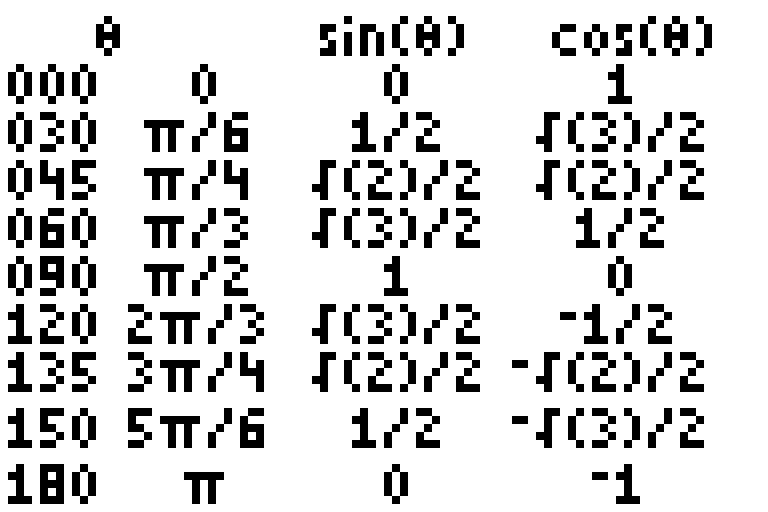
This program displays the sin(θ) and cos(θ) values for common angles in the unit circle for the four quadrants. To get tan(θ) just divide sin(θ) by cos(θ).
Instructions
- To run the program press PRGM then press UNTCRCLE
- Program will display angles from 0’ to 180’ or 0 to π press enter to see angles from 180 to 360 or π to 2π
- Press enter one more time to exit the program
- If you exit by pressing OFF/ON then your axes will be turned off and your functions will be turned off
- To turn back axes press “2nd Format” then switch “Axes On”
- To turn functions back on press “VARS” then under “Y-VARS” press “4: On/Off” then press “1: FnOn”
- There are two version of this program based on what calculator you have. If you download the wrong one the text might be displayed squished or out of window.
Triangle Solver
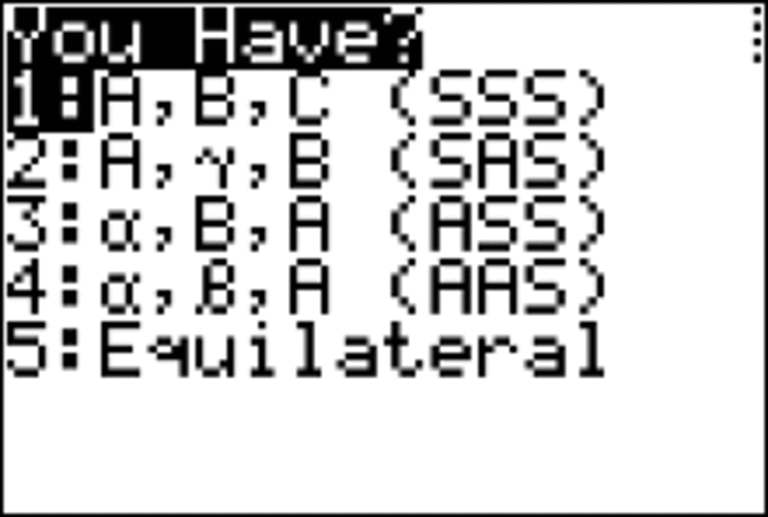
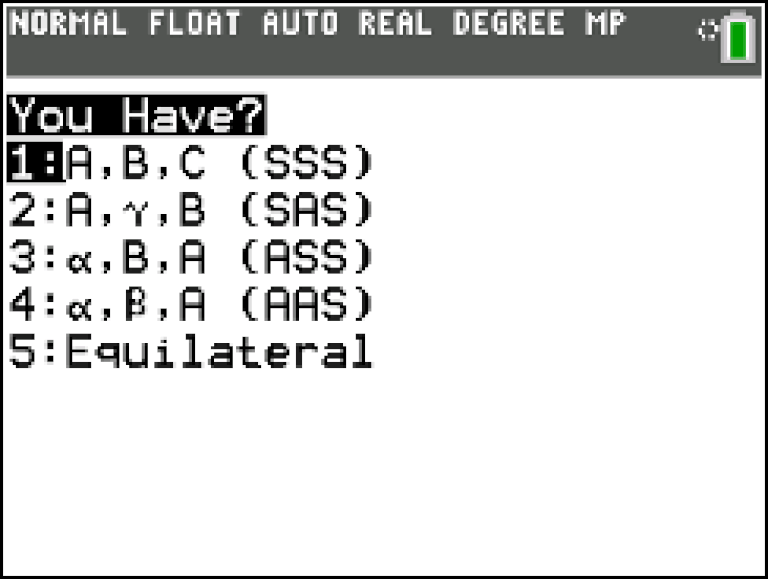
This program finds missing sides and angles given 3 parts of a triangle. The program will ask you which sides and angles are given. The possible values are A, B, and C. The possible angles are α, β and γ. A is the side opposite to A, β is the side opposite to B, and γ is the side opposite to C. Additional, this program also solves common cases such as right triangles and equilateral triangles. When solving for the case “A,B,α” there is a possible ambiguous case where 2 triangles are given.
Instructions
- To run the program press PRGM then press TRIANGLE
- It will then ask you for the triangle case you have
- After selecting the case, it will then ask you for the values of the sides and angles. Double check angle mode (randians or degrees) and enter the values accordingly.
- The program then will display the solved triangle is possible, if non triangle is possible then a domain error will be shown
- If you exit by pressing OFF/ON then your axes will be turned off and your functions will be turned off
- To turn back axes press “2nd Format” then switch “Axes On”
- To turn functions back on press “VARS” then under “Y-VARS” press “4: On/Off” then press “1: FnOn”
- There are two version of this program based on what calculator you have. If you download the wrong one the text might be displayed squished or out of window.